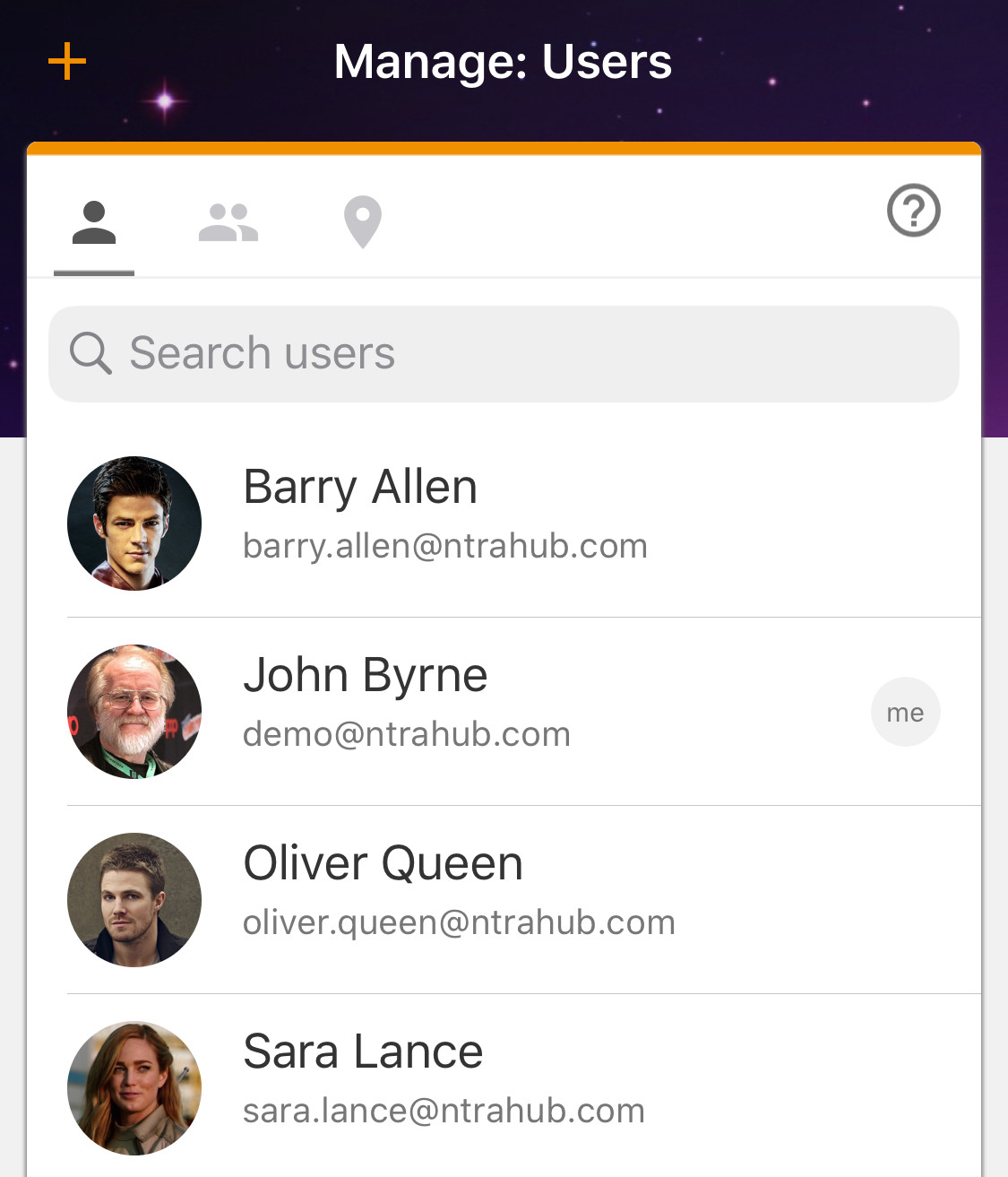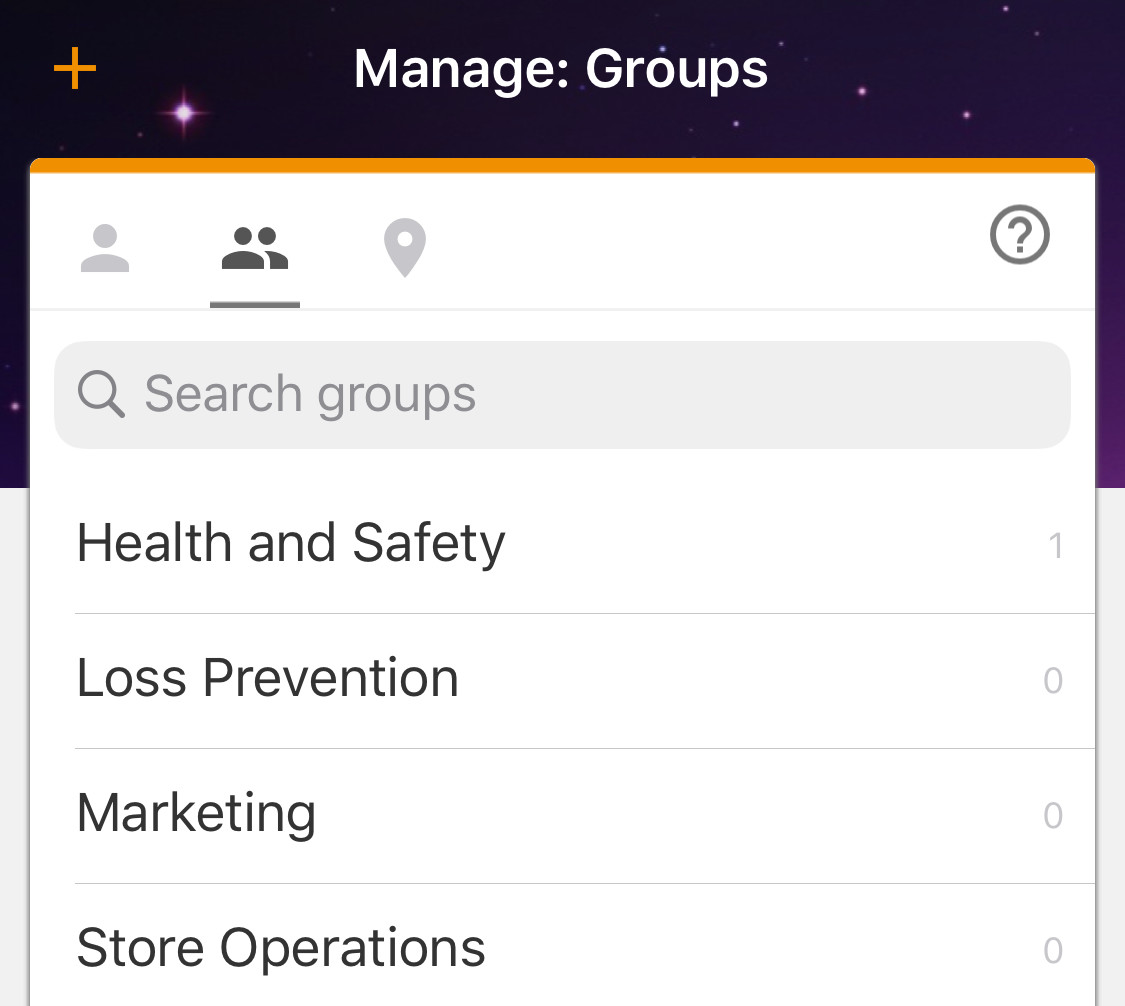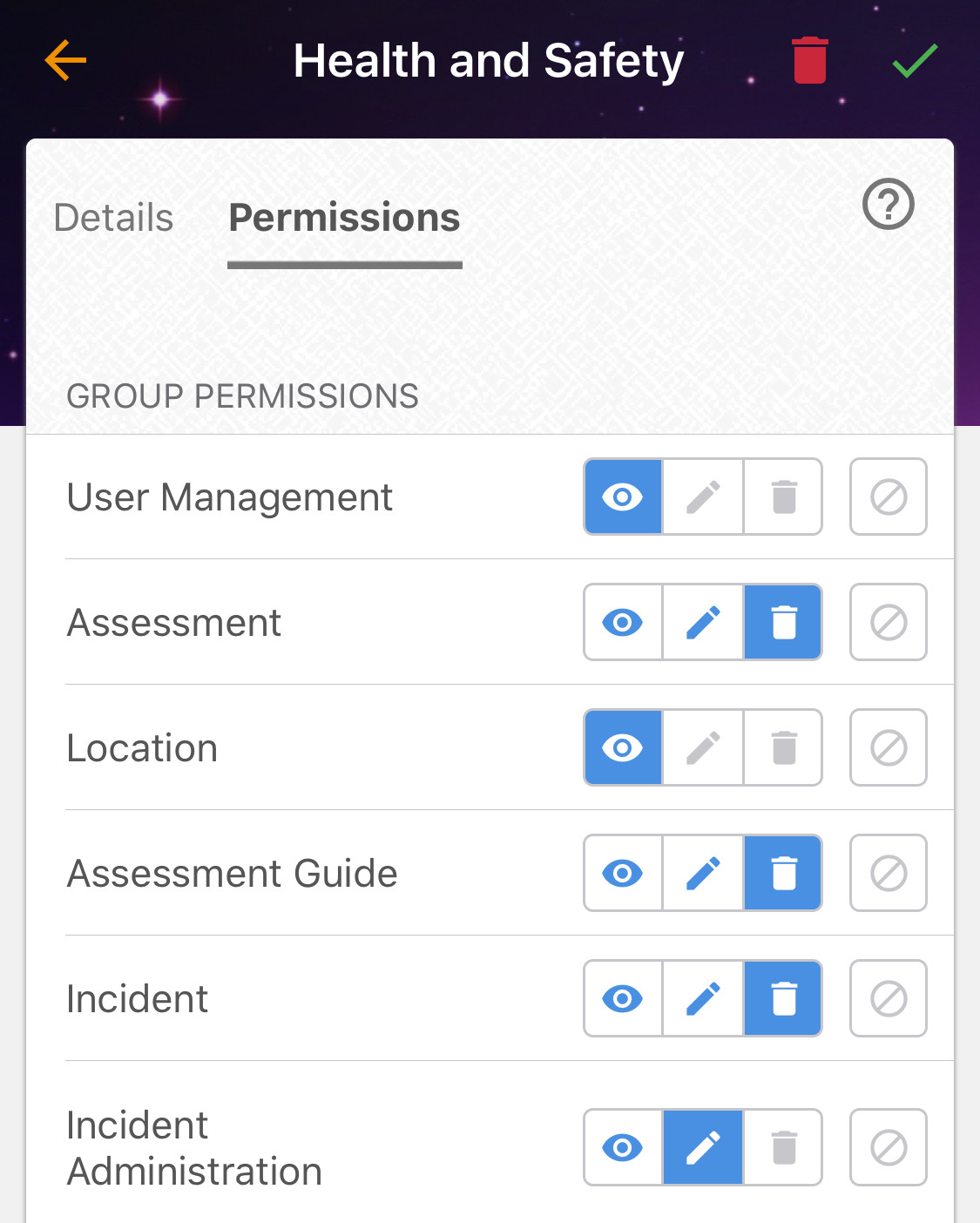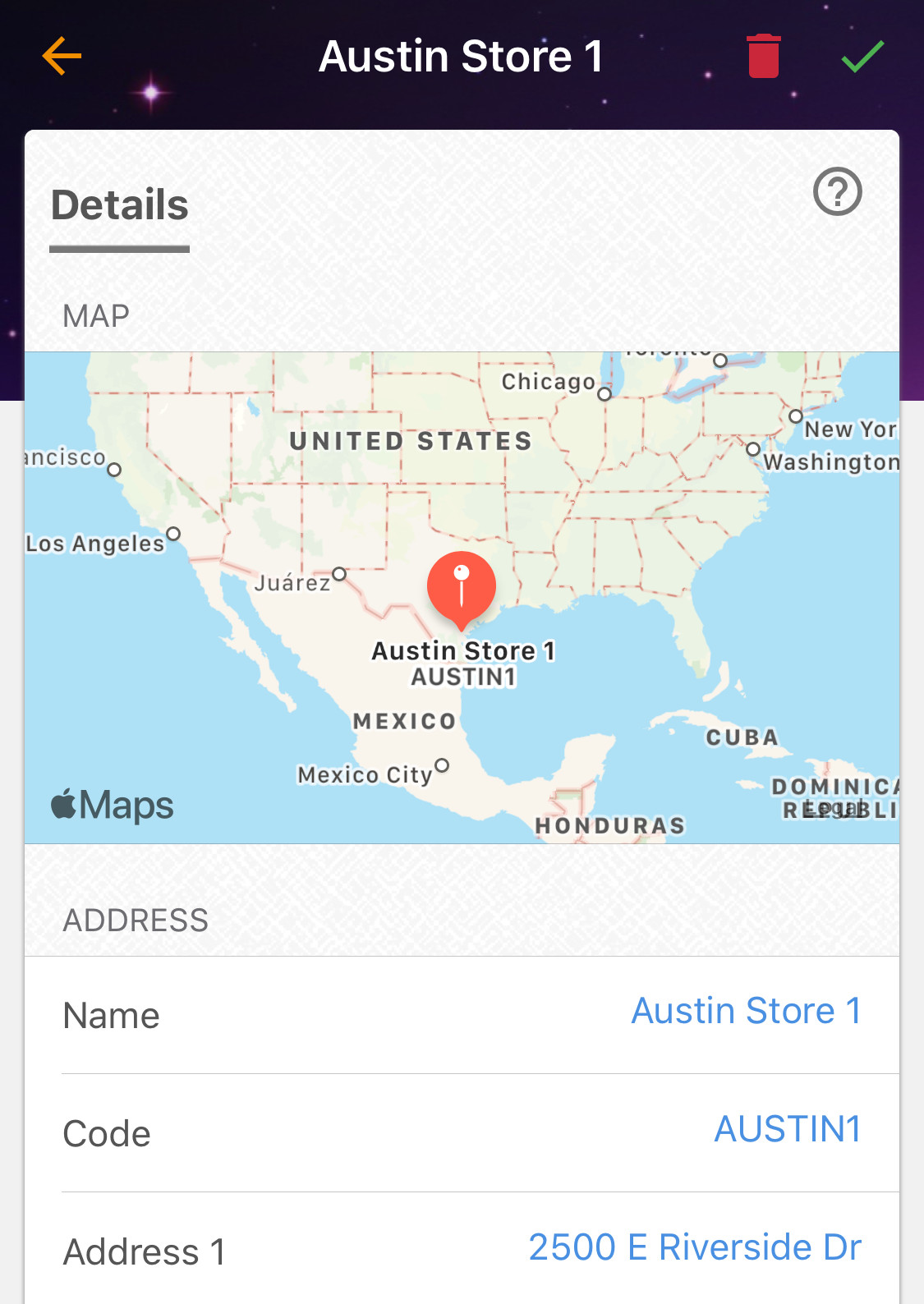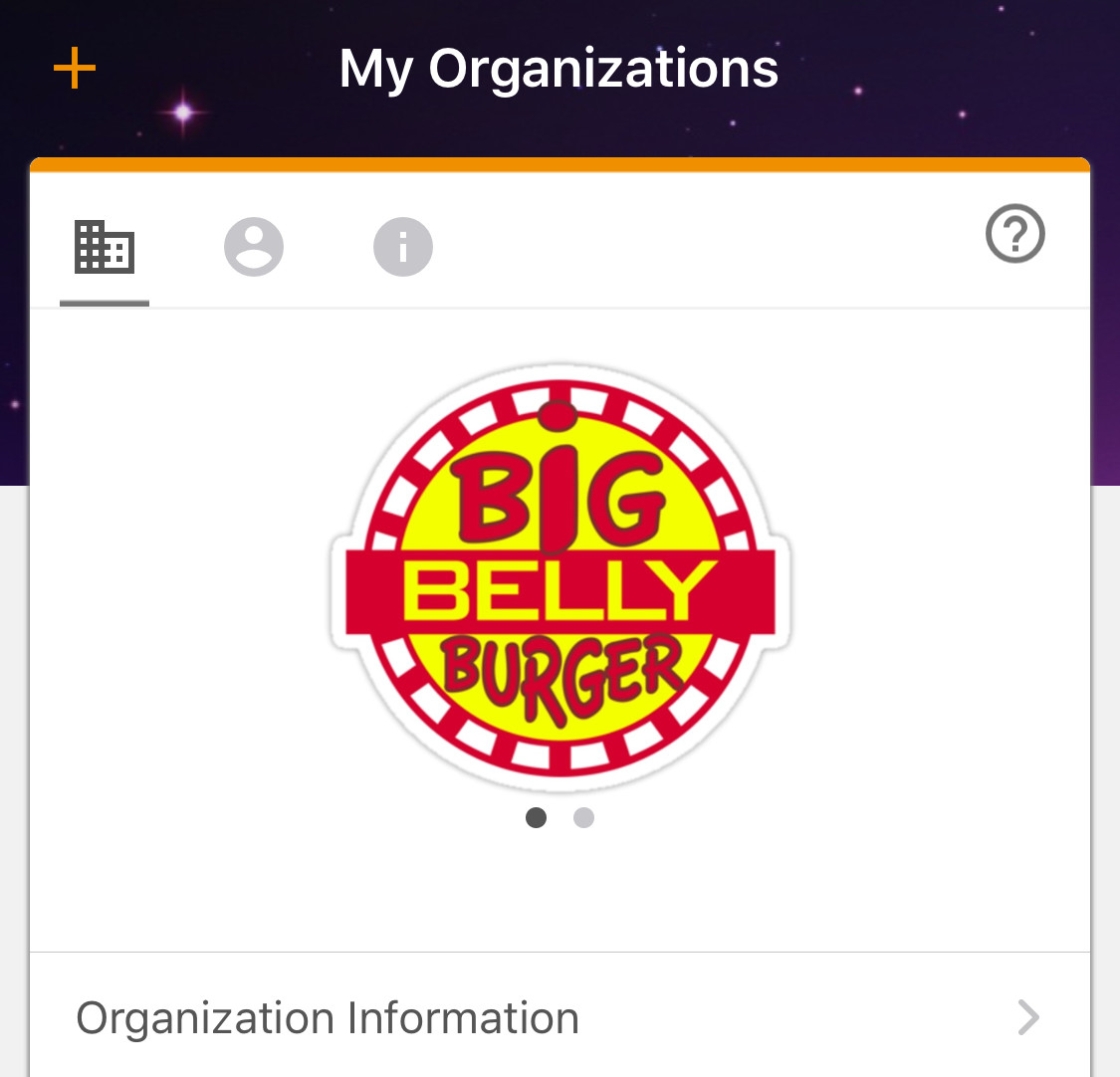Closing Down the Feedback Loop
There is a leak within your organization's feedback loop. Each of your organization's stores (or locations) seems to have its own policies and practices. It is hard to govern them when there is difficulty collecting the data or worse when the data does not get collected in the first place. This results in missed opportunities and the leaders making uninformed decisions.
NtraHub Assessment was created to tackle this issue head-on. NtraHub Assessment can act as an important tool for your organization in better understanding the difficulties faced by its bodies and the needs of your customers.
Don't just take our word for it. Try it today and experience it yourself.
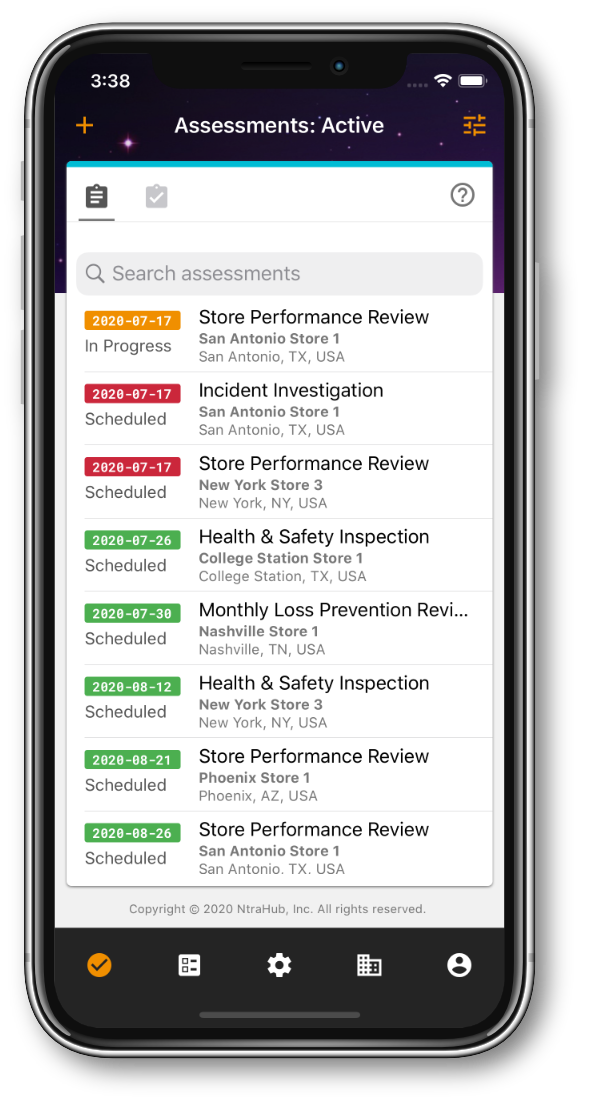
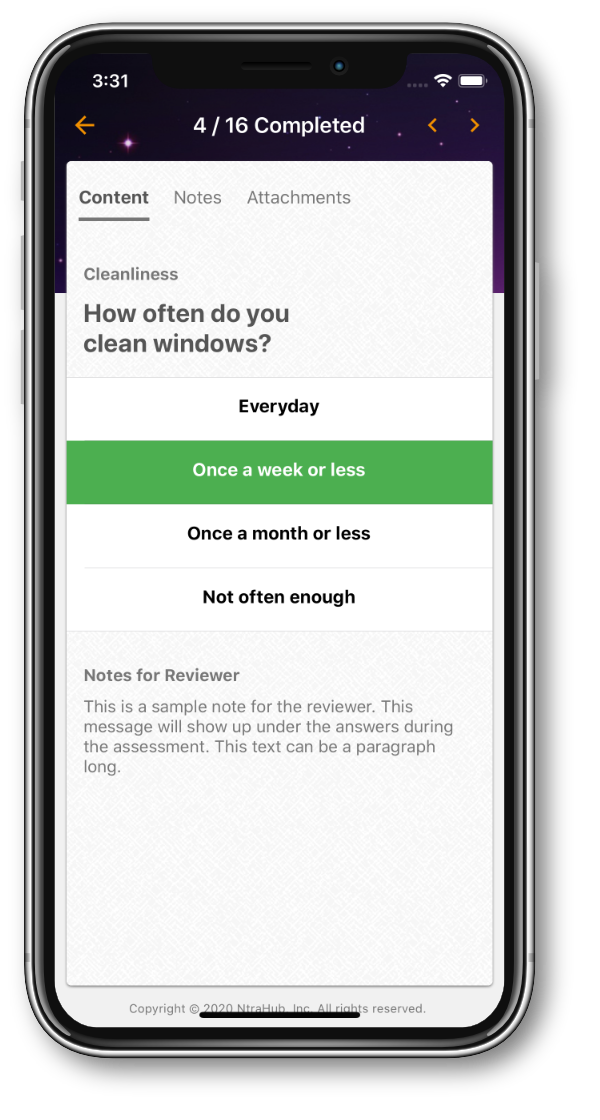
Assessment Features
Assessment Fully Baked
Start by creating an Assessment guide. Monthly Store Performance Review, Health & Safety Assessment, OSHA Compliance Assessment, it can be anything you want. Once you have published an Assessment Guide (Don't worry, your Assessment Guide is only available within your organization only), you can schedule an assessment on any of your locations.
Now is the fun part, completing an assessment. An assessment can be completed either onsite or offsite. You can also take pictures and attach them to the assessment. No or weak internet connection onsite? No worries, you can complete an assessment on the device and sync it later on. When you have completed an assessment, you can decide who will receive the post-assessment email with the PDF summary report.
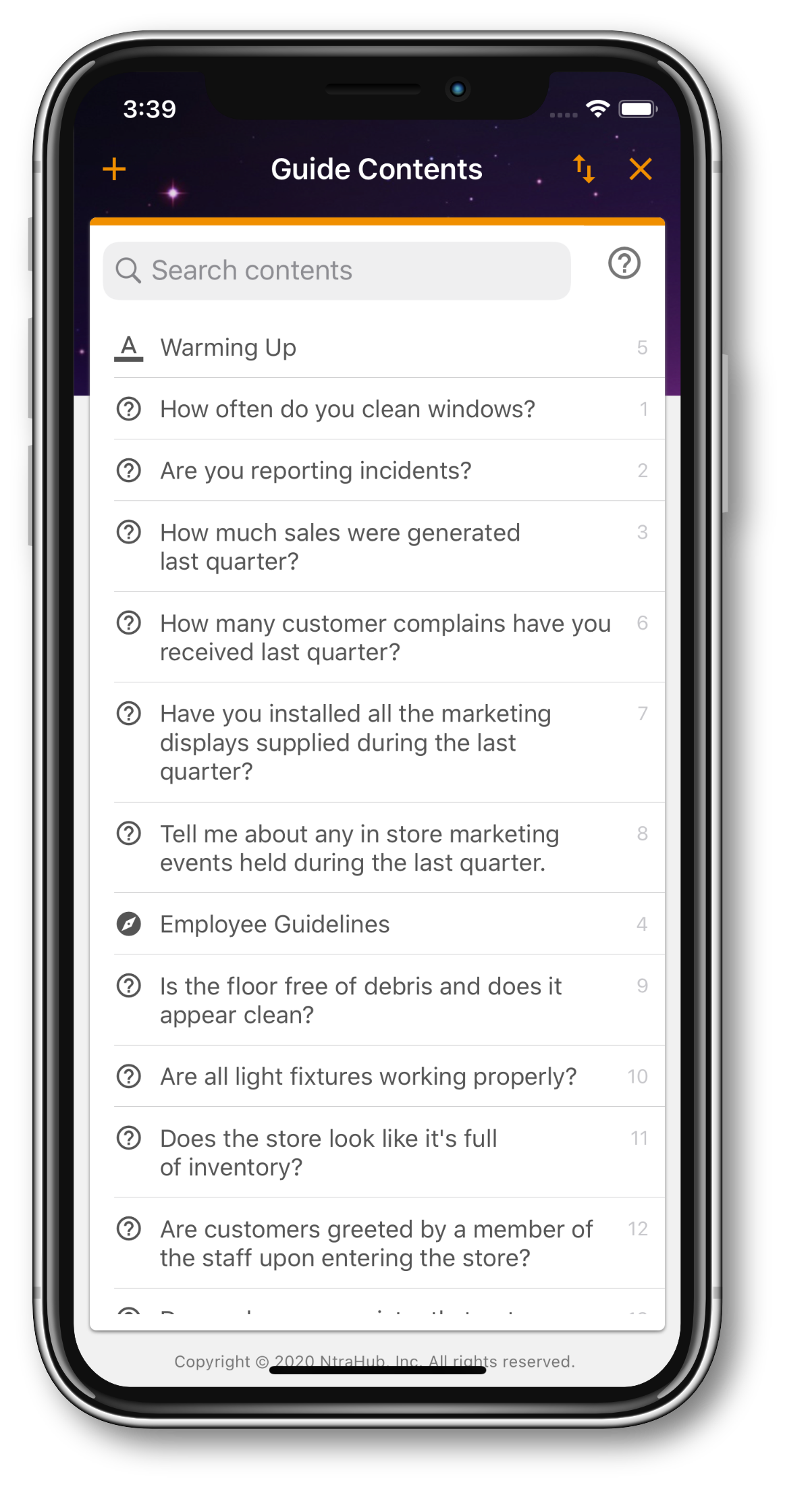
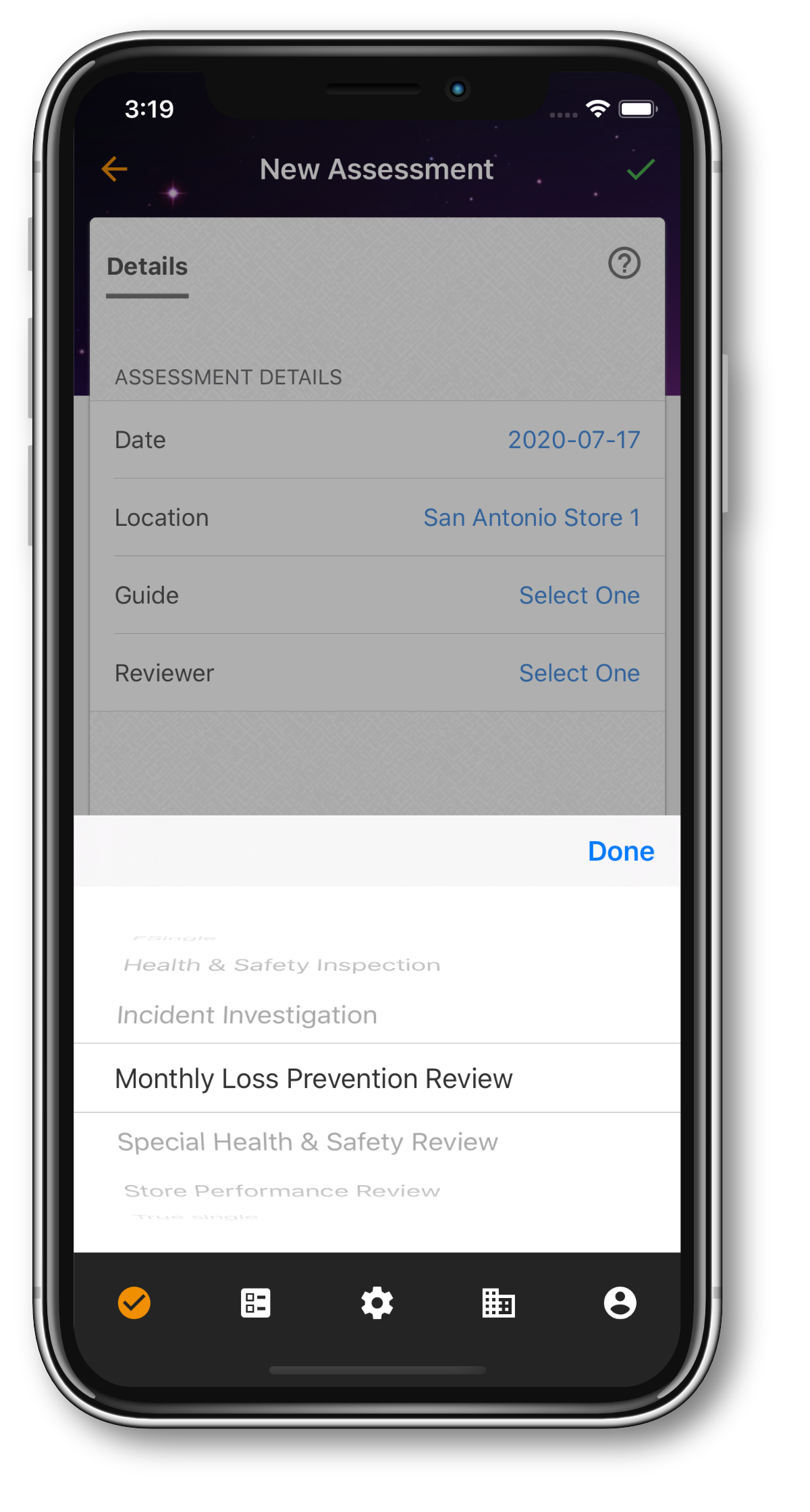
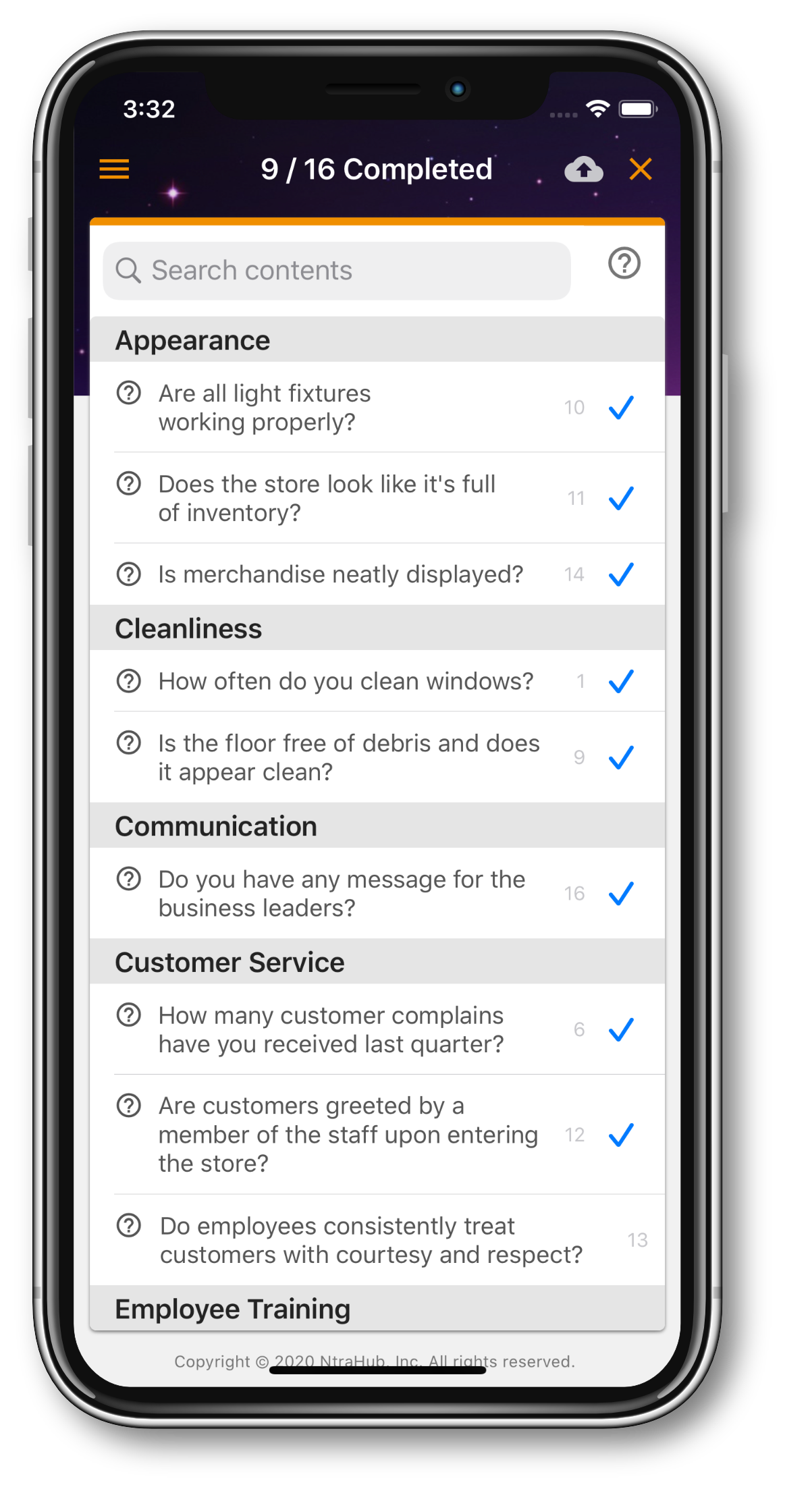
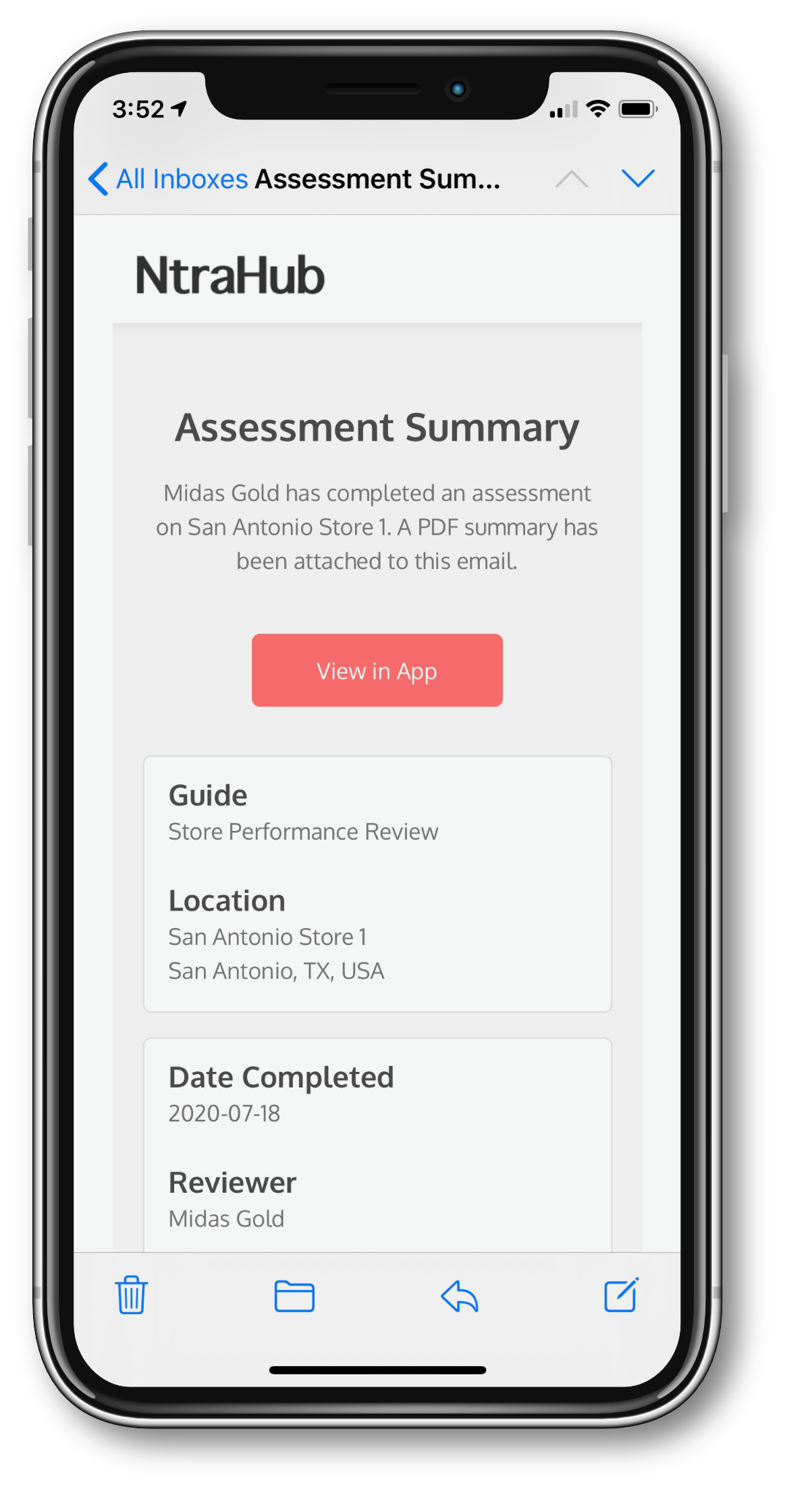
Assessment Guide
Assessment And Beyond
An Assessment Guide is the starting point of any assessment. Create your own unique guide using a number of different content types available via Assessment Guide Editor. Whether it be a simple questionnaire with some yes/no questions or a guide with 200 multiple-choice questions with multiple PDF documents and online videos, you have complete freedom of creating the perfect guide for your assessments just the way you want it. Here are the available content types:
Questions
Choose from Yes/No Question, Multiple-choice Question, or Text-based Answer Question. You will have plenty of ways to capture the responses the way you want them.
Web URLs
You can also add any web page, documents, or online videos by entering their URL as content.
Custom Contents
Maybe you need an introduction page with a heading, some paragraphs, and a bullet point list. Or maybe you want to include the entirety of your latest novel (Hey, we don't judge), with our HTML-supported rich text editor.
The Mothership
NtraHub
NtraHub is what powers all of our apps. When you report an incident with NtraHub Incident or complete an assessment with NtraHub Assessment, your data gets encrypted and stored away securely. You then get to decide exactly which members of your team or user groups can access your data thanks to the incredible levels of control you get with the User/Group Permission settings provided by NtraHub.
NtraHub is not your typical backend server. In fact, it was originally developed for Nike to close down the feedback loop between its global network of stores and the central HQ. It not only succeeded in its job but soon expanded to take on more responsibilities to support their ever-growing business.
Now it is easier than ever to adopt this enterprise only platform for your own organization, no matter the size.
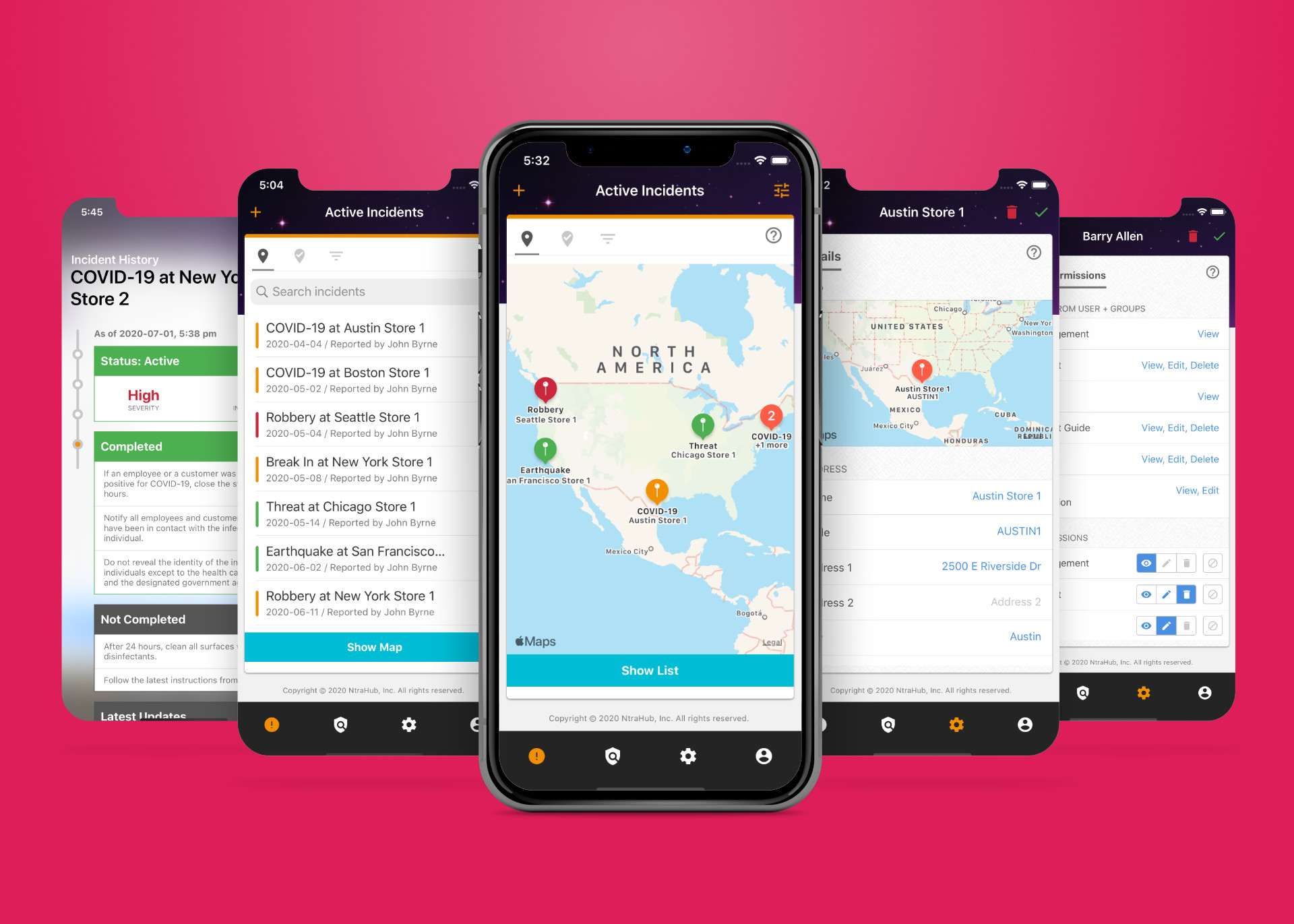
Pricing
NtraHub Subscription
| Starter | Proffesional | Team | Enterprise |
|---|---|---|---|
$0Every hero must start from somewhere. |
$9.99 /MoLimitless usage for single user. |
$49.99 /MoLimitless usage for multiple users. |
Contact UsYour own NtraHub with limitless usage. |
| 1 user | 1 user | 10 users | Unlimited users |
| 1 location | 10 locations | 100 locations | Unlimited locations |
| 10 incidents per month | Unlimited incidents per month | Unlimited incidents per month | Unlimited incidents per month |
| 2 attachments per incident | 20 attachments per incident | 20 attachments per incident | Unlimited attachments per incident |
| Unlimited incident types | Unlimited incident types | Unlimited incident types | Unlimited incident types |
| 5 assessments per month | Unlimited assessments per month | Unlimited assessments per month | Unlimited assessments per month |
| 5 attachments per assessment | 30 attachments per assessment | 30 attachments per assessment | Unlimited attachments per assessment |
| Unlimited assessment guides | Unlimited assessment guides | Unlimited assessment guides | Unlimited assessment guides |
| Unlimited user groups | Unlimited user groups | Unlimited user groups | Unlimited user groups |
| Minimal ADs | No ADs | No ADs | No ADs |
| Email & community based support | Priority support | Priority support | 24/7 hotline & SLA |
| Dedicated NtraHub instance | |||
| Enhanced customization | |||
| Access to beta apps |
Contact Us
Let us know if you have any questions or suggestions for us. Most questions are answered within 48 hours. Thank you.
Your message has been successfully sent.
There was an error sending your message. Please try again later.
Please wait...